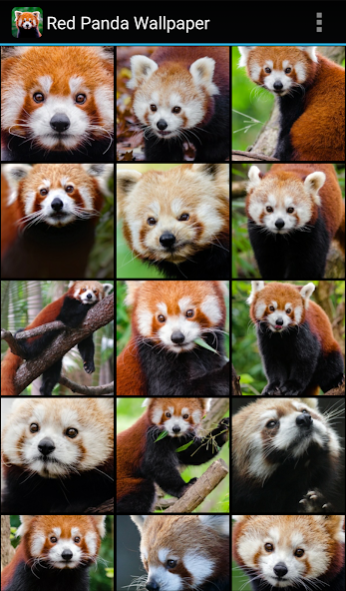Red Panda Wallpaper 1.0
Free Version
Publisher Description
Animal lovers will delight in these adorable and unique red panda wallpapers!
Red panda wallpapers feature awesome images of red pandas going about their simple daily lives. You'll find red pandas walking in the forest, foraging bamboo for food, sleeping in trees or just being cute! Unlike the giant panda, who despite the name is not a close relative, red pandas are small and raccoon or weasel-like in appearance yet feature fiery red fur with a special pattern of white fur around their faces and ears. This white mask highlights their adorable little faces and makes them one of the cutest mammals!
Everyone loves a dog or cat, but why not be unique and show some appreciation for lesser known animals that are just as adorable? The red panda isn't widely known, due to its limited natural habitat in the Himalayas and parts of China, but once you see its cute face and bushy tail you're bound to fall in love! While you can't keep one of these rare endangered animals at home as a pet, you can certainly keep one nearby with stunning red panda wallpapers!
These red pandas with their adorable little faces will make your heart melt every time you glance at your device!
About Red Panda Wallpaper
Red Panda Wallpaper is a free app for Android published in the Themes & Wallpaper list of apps, part of Desktop.
The company that develops Red Panda Wallpaper is Altland. The latest version released by its developer is 1.0.
To install Red Panda Wallpaper on your Android device, just click the green Continue To App button above to start the installation process. The app is listed on our website since 2021-01-24 and was downloaded 0 times. We have already checked if the download link is safe, however for your own protection we recommend that you scan the downloaded app with your antivirus. Your antivirus may detect the Red Panda Wallpaper as malware as malware if the download link to com.altland.redpanda is broken.
How to install Red Panda Wallpaper on your Android device:
- Click on the Continue To App button on our website. This will redirect you to Google Play.
- Once the Red Panda Wallpaper is shown in the Google Play listing of your Android device, you can start its download and installation. Tap on the Install button located below the search bar and to the right of the app icon.
- A pop-up window with the permissions required by Red Panda Wallpaper will be shown. Click on Accept to continue the process.
- Red Panda Wallpaper will be downloaded onto your device, displaying a progress. Once the download completes, the installation will start and you'll get a notification after the installation is finished.